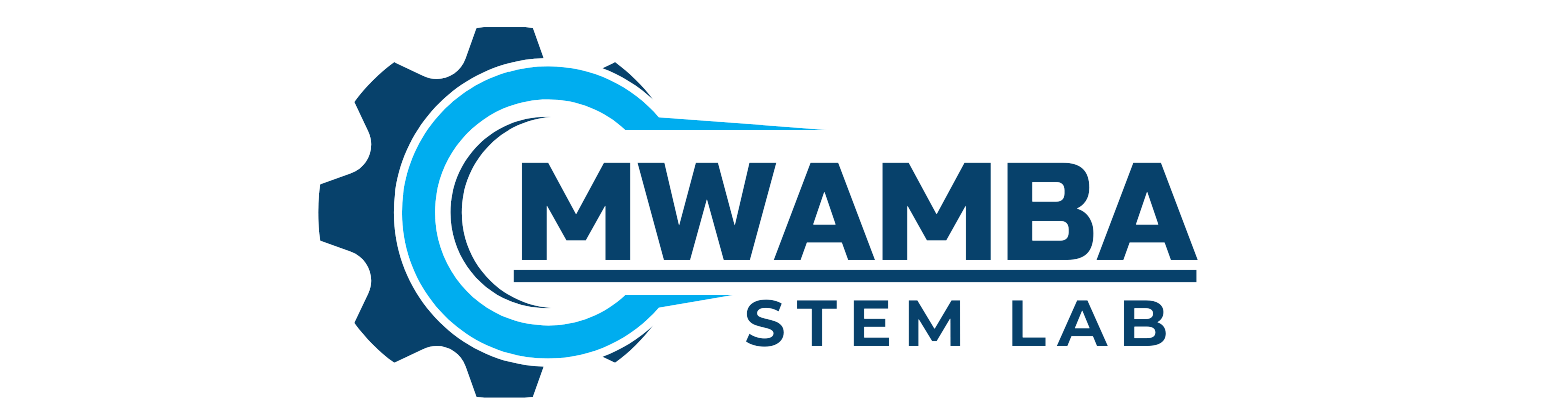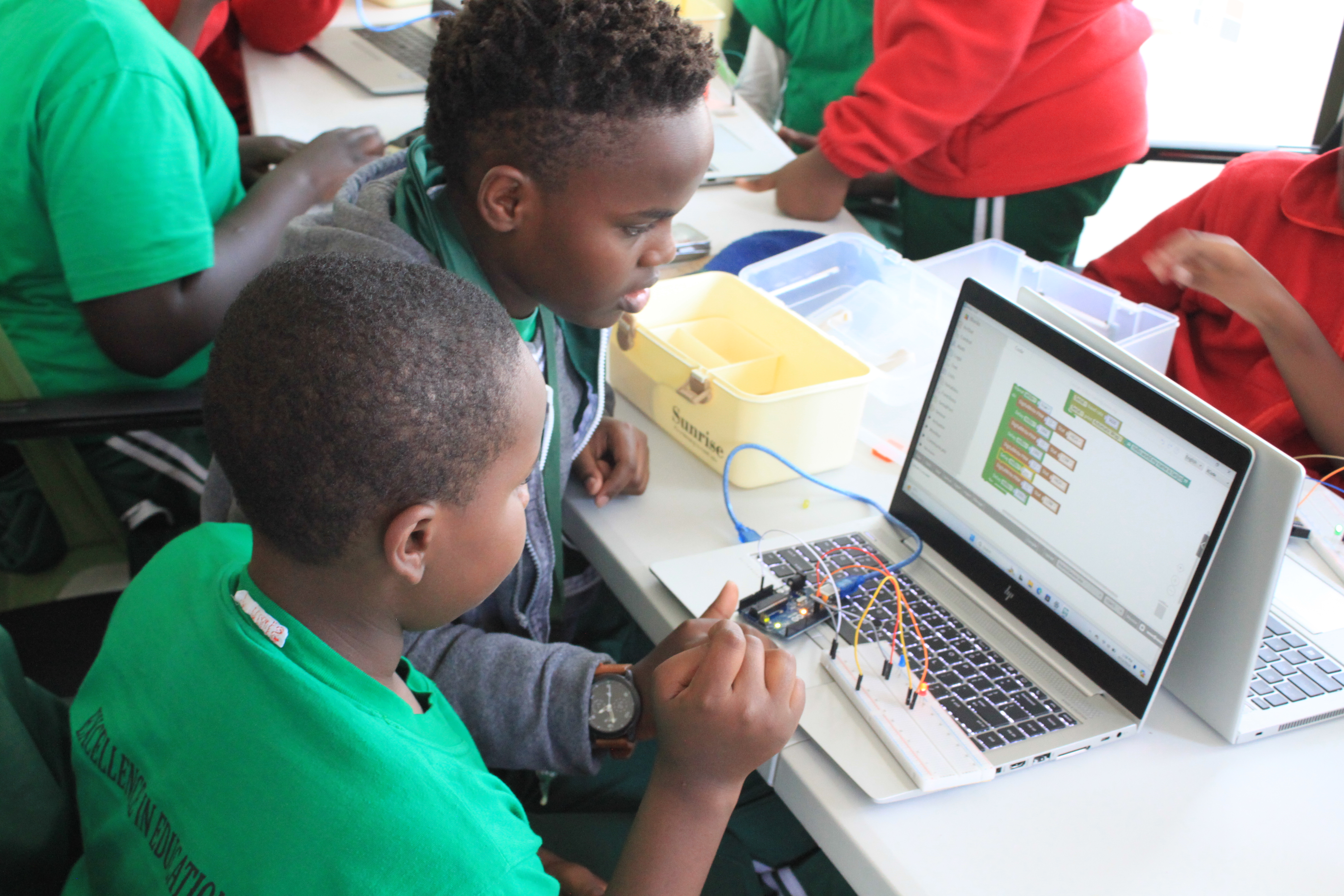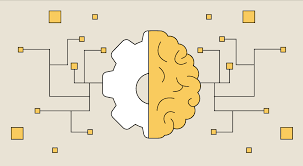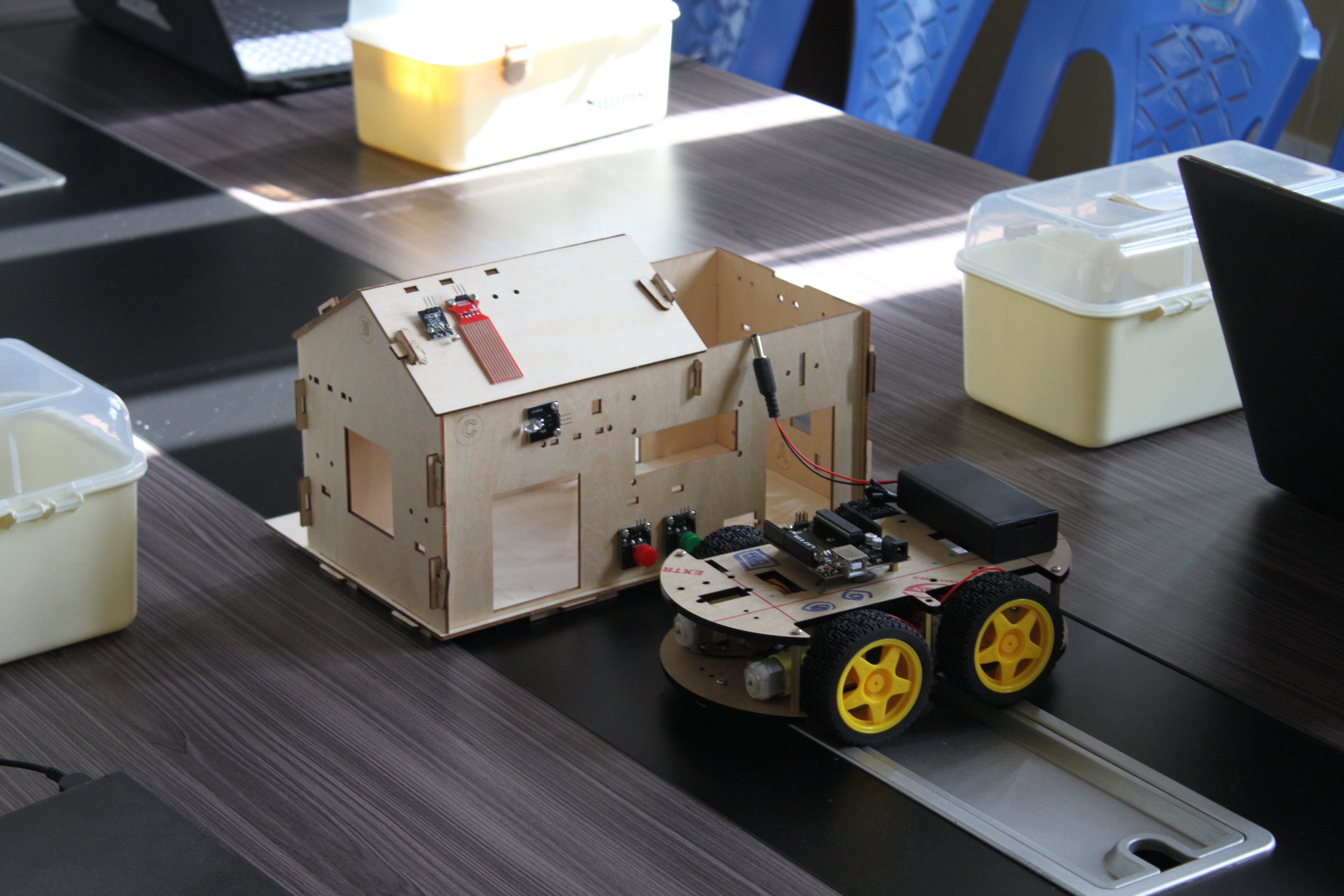Learners will be introduced to the fundamental concepts of Arduino and circuit simulation using online platforms such as Tinkercad. The focus will be on setting up virtual tools, understanding the basics of Arduino, and creating a simple project using Scratch for Arduino. By the end of this week, learners will have a strong grasp of the basic components of Arduino, how it works, and how to build simple circuits. The curriculum is project-based and interactive, focusing on hands-on learning to engage students with real-world applications.
Learning Objectives:
- Understand what Arduino is and its significance in electronics and robotics.
- Learn the basic components of an Arduino board and how to assemble simple circuits.
- Develop skills to write and upload code using Scratch for Arduino.
- Gain hands-on experience in controlling LEDs and understanding input/output pins.
- Complete a beginner-level Arduino project.
Learning Outcomes:
- Understand the purpose and function of Arduino in tech and innovation.
- Navigate virtual Arduino simulators such as Tinkercad.
- Simulate basic circuit designs using virtual components.
- Write simple code using Scratch for Arduino to control LED circuits.
- Troubleshoot and debug virtual circuits.
Course Features
- Lectures 2
- Quizzes 1
- Duration 1 week
- Skill level All levels
- Language English
- Students 27
- Assessments Yes
Requirements
- Device: A computer, laptop, or tablet capable of running web browsers and simulation software (Tinkercad and Scratch for Arduino). A stable internet connection to access live classes and online resources.
- Software: Web Browser: Latest versions of Google Chrome, Mozilla Firefox, or Safari for optimal performance. Tinkercad Account: Learners will need to create a free account on Tinkercad to access virtual circuit design tools. Scratch for Arduino: Access to the Scratch for Arduino interface for coding projects.
- Headset/Headphones: A headset or headphones with a built-in microphone is recommended for better audio clarity during live classes and discussions.
- Basic Materials (optional but recommended): While the course is designed for virtual learning, learners may benefit from having basic materials such as: A notebook or digital note-taking app for taking notes. Access to simple electronic components (LEDs, resistors, etc.) for optional hands-on practice at home.
- Willingness to Learn: A positive attitude and eagerness to engage with the course material and collaborate with peers.
Features
- Foundational Knowledge: Introduction to the Arduino platform, its applications in robotics and IoT, and its significance in modern technology.
- Virtual Circuit Simulation: Hands-on experience with Tinkercad to create and simulate basic circuits, allowing students to visualize and understand circuit connections without physical components.
- Scratch for Arduino Programming: Introduction to Scratch for Arduino, enabling students to learn coding concepts through a block-based interface designed for beginners.
- Interactive Live Sessions: Real-time classes with expert instructors, providing immediate feedback, clarifying concepts, and facilitating discussions.
- Project-Based Learning: Engaging in a simple project to create a blinking LED circuit, reinforcing theoretical knowledge through practical application.
- Testing and Debugging Skills: Emphasis on troubleshooting and debugging virtual circuits, helping students develop critical thinking and problem-solving skills.
- Reflection and Feedback: End-of-week sessions for students to present their projects, share challenges, and reflect on their learning experiences.
Target audiences
- Primary School
- Junior Secondary School
- High School