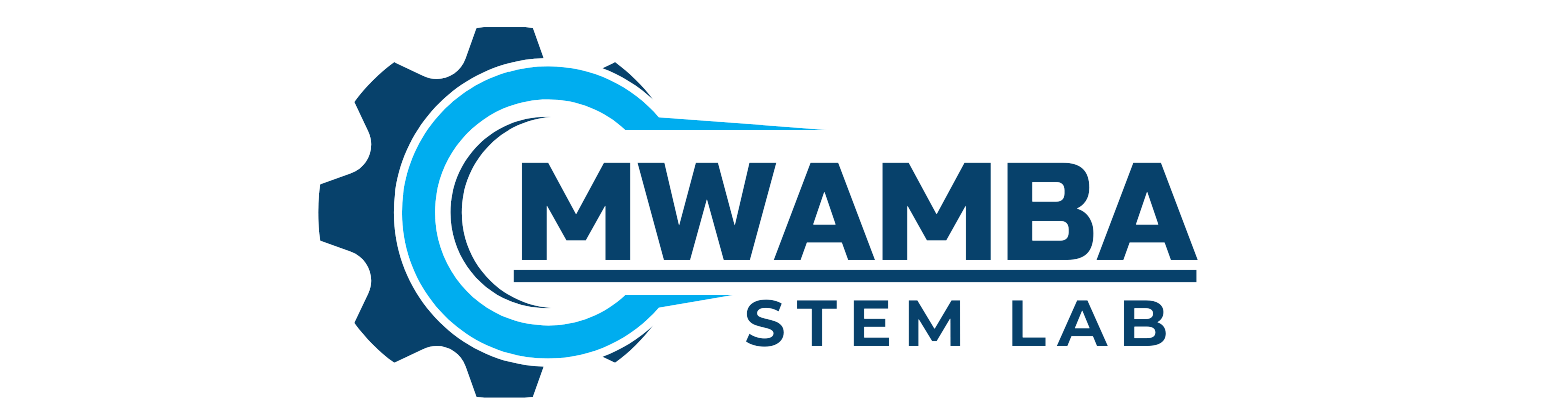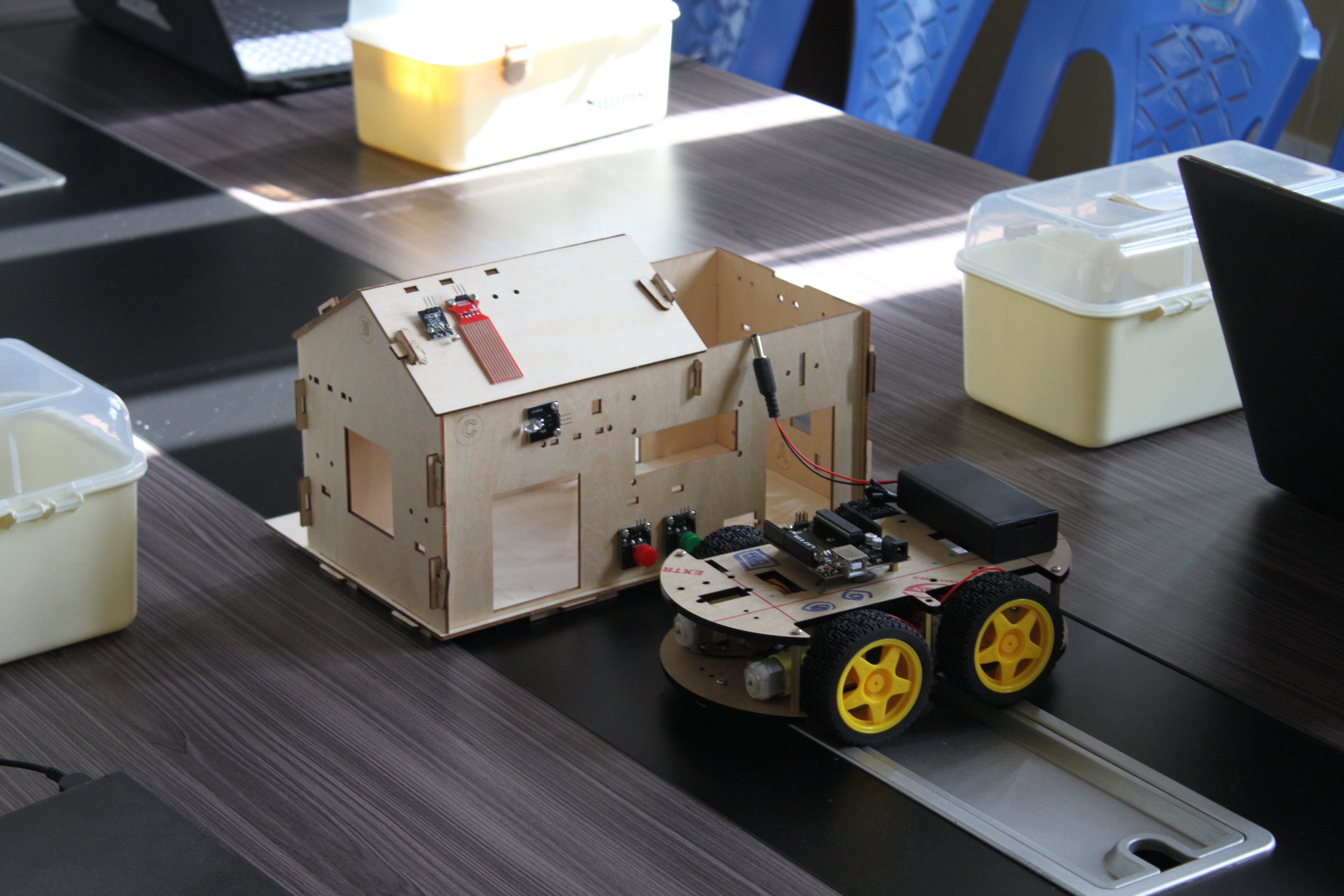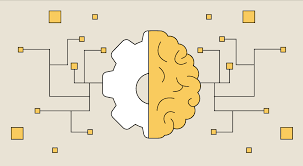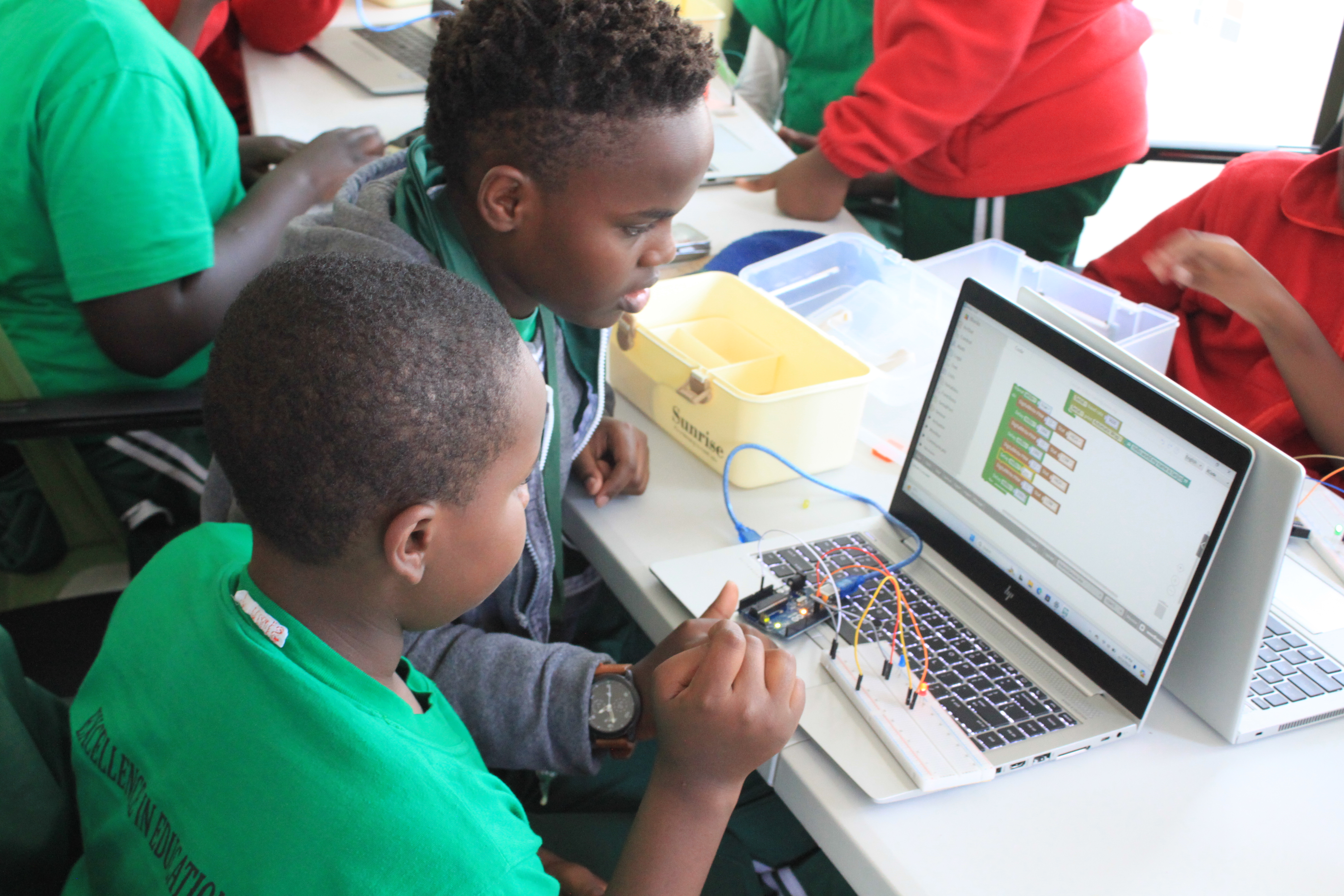Learners will transition from working with sensors that gather data to understanding actuators, which are components that produce physical actions based on input data. Actuators, such as motors, servos, and buzzers, allow Arduino projects to interact with the physical world in a more dynamic way. Students will learn how to program these actuators to respond to sensor data, creating systems with real-time feedback.
This week emphasizes combining inputs from sensors with outputs through actuators, fostering an understanding of how smart systems work. Students will continue using Scratch for Arduino to simulate projects that involve both sensors and actuators.
Key Concepts Covered:
- Introduction to actuators: motors, servos, and buzzers.
- Understanding the role of actuators in Arduino-based systems.
- Programming actuators to interact with sensors.
- Virtual simulations of projects combining sensors and actuators.
Learning Outcomes:
- Ability to program and control actuators with Arduino.
- Understanding the interaction between sensors and actuators in a feedback system.
- Creating interactive systems that perform actions based on environmental inputs.
- Building foundational knowledge for robotics and IoT projects.
Projects:
- Buzzer Alarm System: A project where a buzzer sounds when the sensor detects a specific condition (e.g., temperature too high).
- Servo Motor Control: A system where a servo motor moves to a position based on sensor input (e.g., adjusting based on light levels).
- Fan Control System: A project where a motor is activated to function as a fan when temperature sensors detect a high temperature.
- Obstacle Avoidance Car: Using sensors and motors, students will simulate an obstacle-avoidance car that adjusts its movement based on sensor readings.
Course Features
- Lectures 2
- Quizzes 0
- Duration 8 Hours
- Skill level All levels
- Language English
- Students 33
- Assessments Yes